QuickKeyboardInput
This mod adds components to get text input from player. It simply acts as a library for other mods that need such a tool.
End user side
Text selection
You can select text by holding Shift and moving caret or simply using your mouse.
Special keys
Here are all the functions supported when entering text:
| Numpad Enter | add new line |
| Enter | validate operation |
| Esc | cancel operation |
| Ctrl + C | copy text to clipboard |
| Ctrl + V | paste text from clipboard |
| Ctrl + X | cut selected text to clipboard |
| Up Arrow | move caret to the line above |
| Down Arrow | move caret to the line below |
| Left Arrow | move caret by 1 character to the left |
| Ctrl + Left Arrow | move caret by 1 word to the left |
| Right Arrow | move caret by 1 character to the right |
| Ctrl + Right Arrow | move caret by 1 word to the right |
| Home | move caret to beginning of line |
| Ctrl + Home | move caret to beginning of text |
| End | move caret to end of line |
| Ctrl + End | move caret to end of text |
| Page Up | move caret to previous page |
| Page Down | move caret to next page |
| Backspace | erase previous character |
| Ctrl + Backspace | erase previous word |
| Del | erase next character |
| Ctrl + Del | erase next word |
Integration
If you're a mod maker, read what follows!
Dependency
To declare QuickKeyboardInput as a dependency, first you need , then just add the following lines to your mod.txt:
"simple_dependencies" : {
"QuickKeyboardInput": "http://pd2mods.z77.fr/update/QuickKeyboardInput.zip"
},
Example of modal use
This short piece of code...
function qki_callback_ok(text)
log("user typed: " .. tostring(text))
end
local title = 'Title'
local message = 'Message'
local params = {
default_value = 'default',
changed_callback = qki_callback_ok
}
local show_immediately = true
QuickKeyboardInput:new(title, message, params, show_immediately)
...will produce this result:
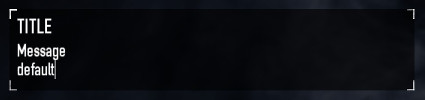
Example of non-modal use
You can easily render any panel:text() object editable by using class QuickKeyboardInputHusk.
First, you create event callbacks:
function ThingYouArePatching:accept_callback(text) self.qki = nil -- do something with variable text end function ThingYouArePatching:cancel_callback() self.qki = nil end
Then you initialize it where needed with current workspace, text object and callbacks:
self.qki = QuickKeyboardInputHusk:new(workspace, text_object, {
changed_callback = callback(self, self, 'accept_callback'),
cancel_callback = callback(self, self, 'cancel_callback')
})
To know if user is currently editing something, you just check on self.qki.
For a real use case, this is implemented in to manage text typed to filter items; look for self.si_qki in its files.
Parameters
| cancel_callback | function | called if aborted |
| changed_callback | function | called on success, typed text is found in first parameter |
| changing_callback | function | called on each change, typed text is found in first parameter |
| default_value | string | ... |
| set_selection_from | number | define position of caret |
| set_selection_to | number | preselect text |
| halign | string | horizontal alignment of typed text, expected values are left, center and right |
| valign | string | vertical alignment of typed text, expected values are top, center and bottom |
| max_length | number | maximum number of characters |
| max_size | number | maximum number of bytes |
| multiline | boolean | if false then typing numpad enter won't have any effect |
| word_wrap | boolean | ... |
| w | number | set a specific width on dialog box |
| forced_h | number | force a specific height on dialog box |
| is_title_outside | boolean | ... |
| max_lines | number | limit autoresize, if you define a limit of 5 and type 10 lines, a scrollbar will appear |
| no_mouse | boolean | hide mouse cursor |
| no_corners | boolean | remove dialog corners, only effective for modal use |
| font | string | ... |
| font_size | number | ... |
| title_font | string | ... |
| title_font_size | number | ... |
| text_blend_mode | string | ... |
| text_formating_color | userdata | ... |
| text_formating_color_table | table | ... |
| use_text_formating | boolean | ... |
| not_editable | boolean | prevent text modifications but not selection |
| scroll_by_x_lines | number | specify by how many lines to scroll when using mouse wheel, default value is 3 |